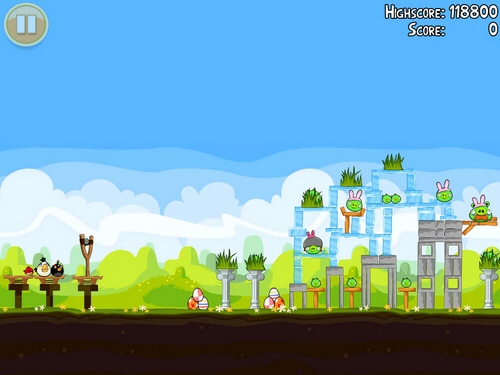A great app from google. Google Sky Map, an app similar to Stellarium which shows stars, planets, and moons in the celestial sphere.
You can know the star's name in the sky by just pointing your Android phone in the same place in the sky as where the star is. It will display on the screen the exact same stars in front of you. It makes star identification very easy. You can also activate constellation markers to identify the different constellations in the sky.
It also has a search function that will show you the exact location of a star in the sky by just following the arrow pointing in the screen.
The Google Sky Map is available free in the Android Market. :)
Wednesday, June 22, 2011
Get to know the stars!!
Labels:
about android,
Android,
android apps,
androidtaicho,
Google,
map,
planets,
sky,
star finder,
star identifier,
star locator,
star map,
stars,
stellarium
Sunday, June 12, 2011
How to make your Android phone detect Ad Hoc Networks
This works for Froyo, I don't know about the other versions.
*DO THIS AT YOUR OWN RISK*
You will need ADB, to know what it is, follow this LINK.
You will also need this file.
Once you have ADB and have downloaded the file above, connect your phone in USB debugging mode to your computer and run ADB in the windows command prompt.
Enter these:
--
You can also share your internet connection through your ad hoc network by enabling network sharing when you set-up your ad hoc. :)
*DO THIS AT YOUR OWN RISK*
You will need ADB, to know what it is, follow this LINK.
You will also need this file.
Once you have ADB and have downloaded the file above, connect your phone in USB debugging mode to your computer and run ADB in the windows command prompt.
Enter these:
adb shell mount -o rw,remount /dev/stl12 /system
adb shell mv /system/bin/wpa_supplicant /system/bin/wpa_supplicant_original
adb push wpa_supplicant_adhoc /system/bin/
adb shell chmod 755 /system/bin/wpa_supplicant_adhoc
adb shell busybox ln -s /system/bin/wpa_supplicant_adhoc /system/bin/wpa_supplicant
--
You can also share your internet connection through your ad hoc network by enabling network sharing when you set-up your ad hoc. :)
Turn your computer/laptop to a wireless hotspot compatible with Android
Itching to share your internet connection to your Android phone but you don't have a wireless router? Don't want to go through the process of modifying the wpa_supplicant file on the Android's system files and using an ad hoc network? Turn your laptop to a wifi hotspot! Do this by using Virtual Router, a software that creates a virtual wifi connection using your computer's wireless adapter, but requires Windows 7.
Get it here. http://virtualrouter.codeplex.com/
Install and run the software on your laptop.
Create a network.
Connect your Android phone!
:)
Get it here. http://virtualrouter.codeplex.com/
Install and run the software on your laptop.
Create a network.
Connect your Android phone!
:)
Friday, June 10, 2011
Featured Android Firmware Modding Site: MADTeam
If you are using a Samsung Galaxy 5 GT-i5500/i5503, and looking for customized FroYo firmware, Motafoca Android Dev Team is the place to go!
The make Custom firmware to be better than the stock firmware (especially if you are still using Eclair). So visit them now @ http://www.madteam.co
The make Custom firmware to be better than the stock firmware (especially if you are still using Eclair). So visit them now @ http://www.madteam.co
Wednesday, June 8, 2011
What is rooting?
Rooting an Android phone is similar to "jailbreaking" an iPhone. If your Android phone is "rooted" you can access and modify Android's root files. These are the files inside its system which is basically hidden. Rooting is used in many ways such as customizing the Android phone's framework/theme, changing boot images, and more.
How to root?
You can use apps dedicated to root an android phone such as Universal AndRoot, and Z4Root. These apps are found in the Android Market. You can also Google them.
Disadvantages? You'll just loose warranty if they find that the phone rooted. XD
How to root?
You can use apps dedicated to root an android phone such as Universal AndRoot, and Z4Root. These apps are found in the Android Market. You can also Google them.
Disadvantages? You'll just loose warranty if they find that the phone rooted. XD
Labels:
about android,
Android,
android rooting,
androidtaicho,
root,
rooting
Theme make over!!
You want to change your android's theme so badly? This site is best and easy to use. :)
http://uot.dakra.lt/
Ultimate Online Theme Kitchen
Its called a kitchen because this is where you choose the "ingredients" of your theme and
after choosing, it will "cook" it. The finished product is downloadable.
There is a guide on the site on how to make, and install the theme on your android phone.
http://uot.dakra.lt/how_to/
Enjoy! :)
http://uot.dakra.lt/
Ultimate Online Theme Kitchen
Its called a kitchen because this is where you choose the "ingredients" of your theme and
after choosing, it will "cook" it. The finished product is downloadable.
There is a guide on the site on how to make, and install the theme on your android phone.
http://uot.dakra.lt/how_to/
Enjoy! :)
Labels:
Android,
android theme,
android themes,
androidtaicho,
customize,
kitchen,
online,
theme,
ultimate
Featured App: Dolphin HD browser
Looking for a another web browser for you android phone? Dolphin HD is one of the good apps that you might want to use. It offers fast browsing, good themes and great shortcuts.
You can set gestures to quickly go to your favorite websites. Example, set a gesture like a letter "a" to go to amazon.com. You can use many other gestures as you want.
Dolphin HD is available on the Android market. :)
You can set gestures to quickly go to your favorite websites. Example, set a gesture like a letter "a" to go to amazon.com. You can use many other gestures as you want.
Dolphin HD is available on the Android market. :)
Labels:
Android,
android browser,
AndroidOS,
androidtaicho,
browser,
dolphin
Monday, June 6, 2011
Zenonia - Your Android RPG
If you are in to RPGs, then this is your game on your Android phone. Zenonia is an action RPG with a quick storyline yet good gameplay. You can choose between different classes of characters with different abilities.
You can also play this online in the PVP (Player vs. Player) mode. It automatically searches and links you to another online player in the network.
If you have played The Legend of Zelda, you will definitely like this game. Zenonia is available on the Android Market.
You can also play this online in the PVP (Player vs. Player) mode. It automatically searches and links you to another online player in the network.
If you have played The Legend of Zelda, you will definitely like this game. Zenonia is available on the Android Market.
Labels:
about android,
android games,
android market,
android zenonia,
androidtaicho,
RPG,
zenonia,
zenonia 2,
zenonia 3
Angry Birds
One of the famous games on Android. Angry Birds, the challenging projectile-shooting puzzle game.
It is one of the best games played on touch screen smart phones. It has plenty of challenging stages.
You can get it from the Android Market. It has different versions, Angry Birds, Angry Birds Seasons, and Angry Birds Rio.
It is one of the best games played on touch screen smart phones. It has plenty of challenging stages.
You can get it from the Android Market. It has different versions, Angry Birds, Angry Birds Seasons, and Angry Birds Rio.
Labels:
about android,
Android,
android games,
android market,
androidtaicho,
angry birds,
apps,
games,
rio
The App Drawer
The App Drawer is the menu of all the Applications installed in your Android Phone.
In the default of Android Phones, it uses the TouchWiz Launcher which displays the apps in a paginated manner.
You can also install other Launchers available in the Android Market for a different look for your Android Phone.
Similarly, apps are available in the Android Market. Click Here
You can also locate the Android Market App in your phone. :)
In the default of Android Phones, it uses the TouchWiz Launcher which displays the apps in a paginated manner.
You can also install other Launchers available in the Android Market for a different look for your Android Phone.
Similarly, apps are available in the Android Market. Click Here
You can also locate the Android Market App in your phone. :)
Labels:
about android,
Android,
android app drawer,
android market,
AndroidOS,
androidtaicho,
app drawer,
launcher
The Home Screen
After the Lock Screen you will now be at the Home Screen. The Android Home Screen is your "desktop" in PC terms. You can place shortcuts to your apps, useful widgets, and folders.
You can add more home screens as you want, by default, it has 3 home screens which you can access by swiping to left or right of the screen. More screens, more space.
On top of the home screen is the notification bar, where you can see the time and other notifications. You can drag the bar down to expand it and you will see controls for the WiFi, Bluetooth, Ringer, and Screen-rotation.
You can add more home screens as you want, by default, it has 3 home screens which you can access by swiping to left or right of the screen. More screens, more space.
On top of the home screen is the notification bar, where you can see the time and other notifications. You can drag the bar down to expand it and you will see controls for the WiFi, Bluetooth, Ringer, and Screen-rotation.
Labels:
about android,
Android,
android home screen,
AndroidOS,
androidtaicho,
home screen
The Lock Screen
After the boot process when you turn on your Android phone, you will be on its Lock Screen.
It is there by default to prevent unintentional activation of the screen. Basically it shows
a screen with sliding buttons which you need to slide in order to access the home screen.
In the lock screen you will see the date and time. You can also activate or deactivate silent mode. There are apps that can customize your lock screen, these are available in the Android market.
It is there by default to prevent unintentional activation of the screen. Basically it shows
a screen with sliding buttons which you need to slide in order to access the home screen.
In the lock screen you will see the date and time. You can also activate or deactivate silent mode. There are apps that can customize your lock screen, these are available in the Android market.
Labels:
about android,
Android,
AndroidOS,
androidtaicho,
basic,
Lock screen,
Lockscreen
Android 101
What is Android? The word Android is often heard nowadays, it is not a robot but it is an Operating System (OS) by Google. The Android OS is designed to run on smart phones, phones that offer a wider variety of functions than the usual cellphone. Now it is also running on new devices like tablet PCs.
The Android OS had a series of updates (and still developing and improving), each version is named deliciously. The recent updates are the following:
2.1 - Eclair
2.2 - FroYo (Frozen Yogurt)
2.3 - Gingerbread
3.0 - Honey comb
The Android OS is performing very well, and is said to be competing with Apple's iOS.
Android also as a wide variety of applications to choose from which you can use according to your needs.
If you are planning to purchase a new cellphone, better get a smart phone like Android.
More things about Android on my next post. :)
The Android OS had a series of updates (and still developing and improving), each version is named deliciously. The recent updates are the following:
2.1 - Eclair
2.2 - FroYo (Frozen Yogurt)
2.3 - Gingerbread
3.0 - Honey comb
The Android OS is performing very well, and is said to be competing with Apple's iOS.
Android also as a wide variety of applications to choose from which you can use according to your needs.
If you are planning to purchase a new cellphone, better get a smart phone like Android.
More things about Android on my next post. :)
Labels:
about android,
Android,
AndroidOS,
Eclair,
Froyo,
Gingerbread,
good,
Honeycomb,
OS,
Smartphone
Subscribe to:
Comments (Atom)